WCFM (WooCommerce Frontend Manager) is a popular multi-vendor plugin for WooCommerce that allows vendors to manage their own products, orders, and other details from the front-end dashboard.
WCFM provides a wide range of shortcodes that can be used to display various details on the frontend of a website.
What is a Shortcode?
A shortcode is a compact code, written in square brackets, that can be used to embed dynamic content in a post or page.
In WordPress, shortcodes can be used to add various types of functionalities to your website, such as adding images, buttons, videos, and much more. They allow you to create and display complex content or features quickly and easily, without the need for extensive coding or technical skills.
When a shortcode is added to a post or page, the code is replaced with the corresponding dynamic content, such as an image or video, when the page is viewed.
- List of WCFM Shortcodes
- Must Have Shortcodes:
- Useful shortcodes:
- WCFM Store List:
- WCFM Stores Carousel:
- WCFM Stores with Map:
- WCFM Live Chat:
- WCFM Inquiry / Enquiry:
- WCFM Follow Sellers:
- WCFM Single Products Multi-vendor:
- WCFM Notification Icons:
- WCFM Seller Policies:
- WCFM Show Custom Feilds:
- WCFM Shipping Time:
- WCFM Store Hours:
- WCFM Sold by:
- WCFM Facebook Feed:
- WCFM Twitter Feed:
- WCFM Quick Subscribe:
- Conclusion
List of WCFM Shortcodes
Here is a list of some of the most commonly used WCFM shortcodes:
Must Have Shortcodes:
The following shortcodes are mandatory to have on your website for WCFM solution to function properly.
Frontend Manager:
This shortcode is used to display the dashboard for vendor/store managers on the frontend of the website.
This page acts as the main “control panel” of the WCFM multivendor solution. The page includes the dashboard, settings, capability management, product management, order management, reports, payments, and other functionalities for both admin & sellers.
[wc_frontend_manager]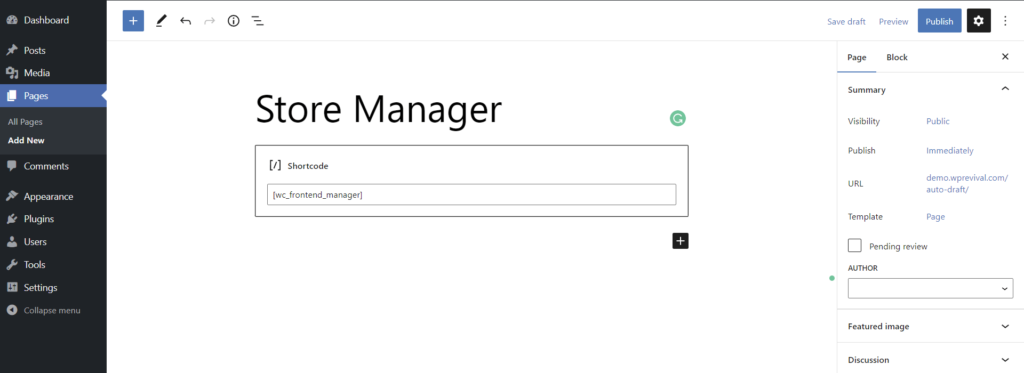
Vendor / Seller Registration:
This shortcode is used to create a registration page for vendors/sellers. You may already have a registration page for your customers, but this page is dedicated to seller registrations only.
The default wcfm seller registration fields are email, store name, password, and confirm password. Though this can be fully customized as per your needs from https://domain.com/dashboard/settings/ > vendor registration
[wcfm_vendor_registration]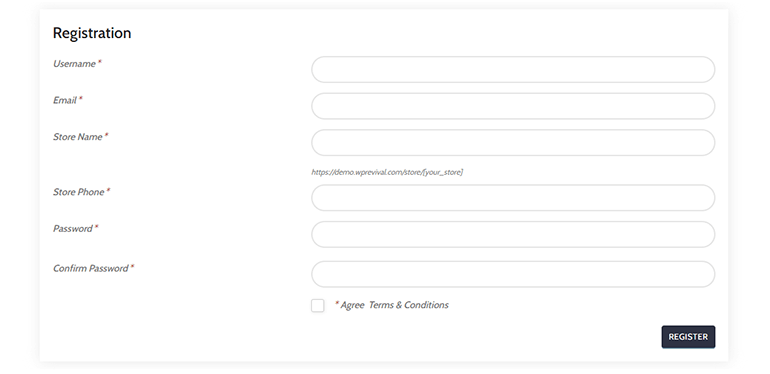
Vendor Membership:
If you plan on offering membership plans for your seller, this shortcode will display WCFM membership plans for easy checkout and registration.
[wcfm_vendor_membership]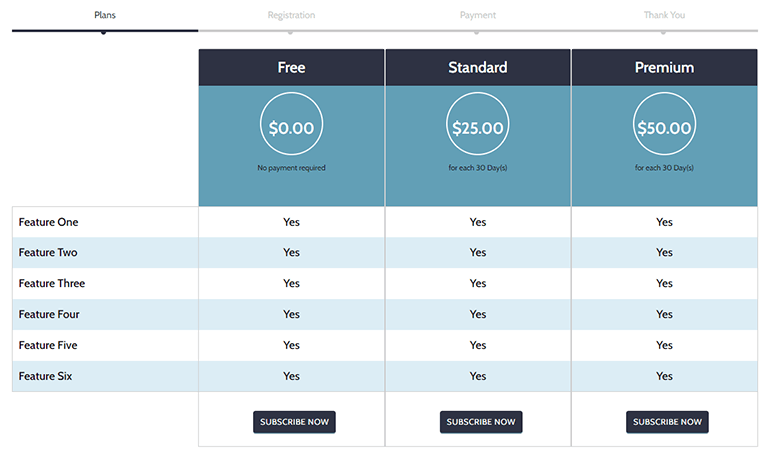
Generally, these essential WCFM shortcodes will be added to new pages automatically when you go through the setup wizard. Hence you may not need to add these pages manually.
Useful shortcodes:
The following shortcodes are not required/mandatory but you can use these to customize your marketplace and offer more features to sellers and customers.
WCFM Store List:
This shortcode is used to display a list of vendors/stores on the frontend of the website. Your customers can easily find their preferred sellers/stores from the store listing page.
[wcfm_stores]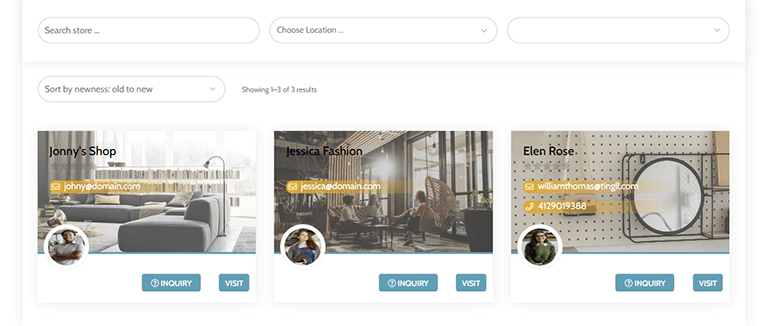
WCFM Stores Carousel:
This shortcode will also output a list of stores but in a carousel layout.
[wcfm_stores_carousel]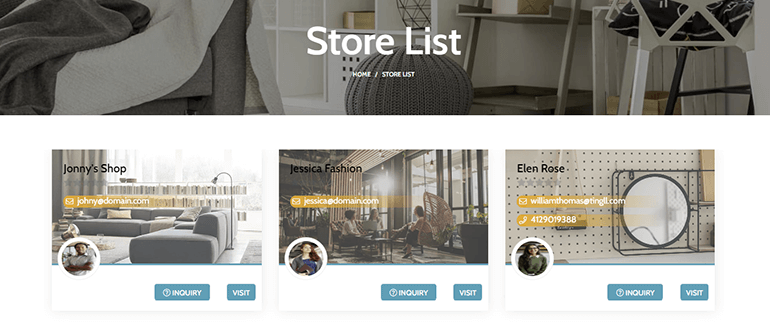
WCFM Stores with Map:
This shortcode will display store lists in a map view mode. You will see store markers as store locations along with filters.
[wcfm_stores_map]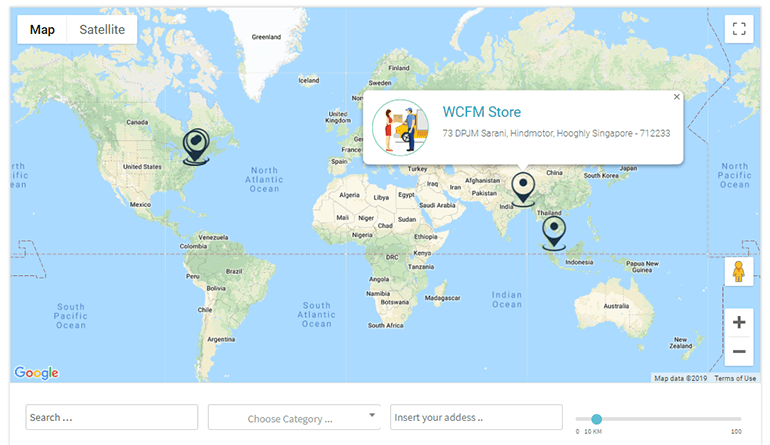
WCFM Live Chat:
This shortcode is used to display a Chat Now button that will allow customers to chat with the vendor. You can add this shortcode to the product page, vendor store/profile page, or single post of which a vendor is an author.
[wcfm_chat_now]WCFM Inquiry / Enquiry:
This shortcode is used to display a “Ask a Question” button that will allow customers to send direct inquiries to the vendor. You can add this shortcode to the product page, vendor store/profile page, or single post of which a vendor is an author.
[wcfm_inquiry]
or
[wcfm_enquiry]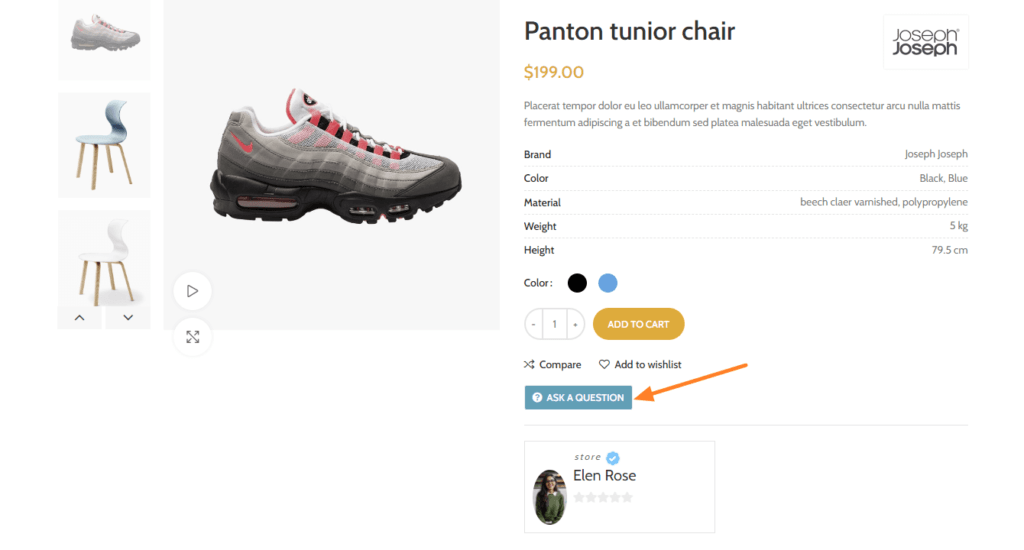
WCFM Follow Sellers:
Using this shortcode you can display a “Follow” button on product age or store profile page. It then allows the customers to follow that store and get notification/store updates through email.
[wcfm_follow]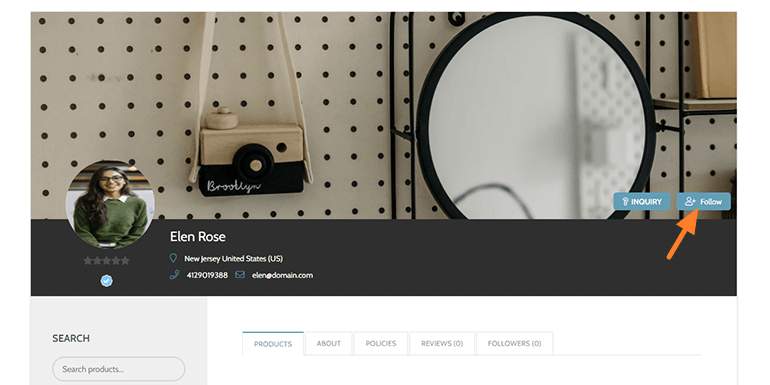
WCFM Single Products Multi-vendor:
If you’re using “Single product multivendor” modules by WCFM, then this shortcode is useful to display a list of all available sellers offering the same product.
[wcfm_more_offers]WCFM Notification Icons:
This shortcode will display WCFM dashboard header panel notification icons anywhere on the site. These icons are visible to sellers only. Therefore, you may use this shortcode in menu or custom store panel to display the notification for quick information.
[wcfm_notifications]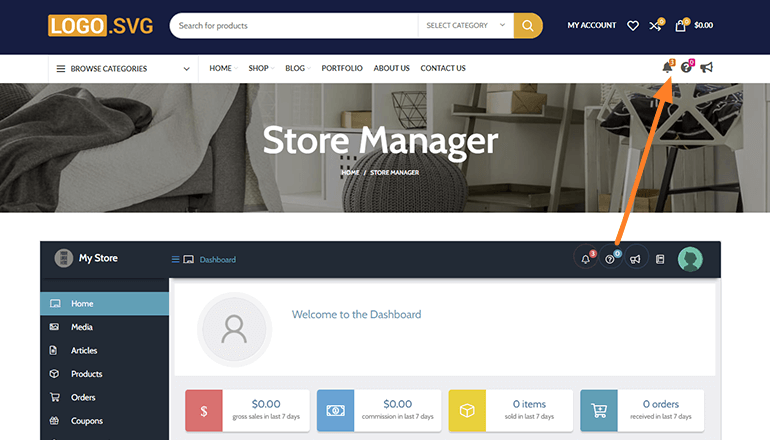
WCFM Seller Policies:
Using this shortcode you can display vendor policies on the single product page or seller store/profile page. It will output all policies including shipping policy, refund policy, and cancellation/return/exchange policy.
[wcfm_policy]WCFM Show Custom Feilds:
If you are using product custom field by WCFM, then you can display those custom fields in a single product page by using this shortcode.
[wcfm_product_custom_field_show]WCFM Shipping Time:
If you’re using store shipping on your marketplace, then this shortcode will display the expected shipment processing time on single product page.
[wcfm_shipping_time]WCFM Store Hours:
This shortcode will display the store opening and closing hours. You can use this shortcode on the single product page or in the vendor store sidebar. The vendors have to enable and set store hours in vendor Settings.
[wcfm_store_hours]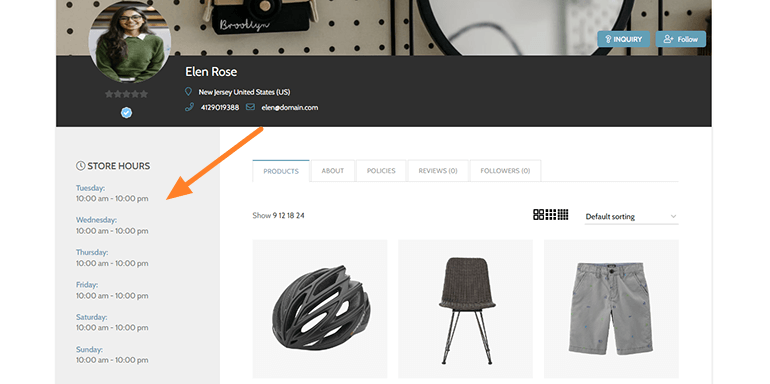
WCFM Sold by:
This shortcode will display a “sold by” block on the single product page showing the vendor’s name, ratings, and verification tick.
[wcfm_store_sold_by]WCFM Facebook Feed:
This shortcode will display the Facebook feed on the single product page or vendors’ store page. The vendors have to set their Facebook URL in Profile >> Social tab.
[wcfm_store_fb_feed]WCFM Twitter Feed:
This shortcode will display the Twitter feed on the single product page or vendors’ store page. The vendors have to set their Twitter URL in Profile >> Social tab.
[wcfm_store_twitter_feed]WCFM Quick Subscribe:
You can use this shortcode anywhere on the website to show any particular membership for quick subscription. For example you can use [wcfmvm_subscribe id=”48965″] to allow users to subscribe to membership plan associated with id 48965.
[wcfmvm_subscribe]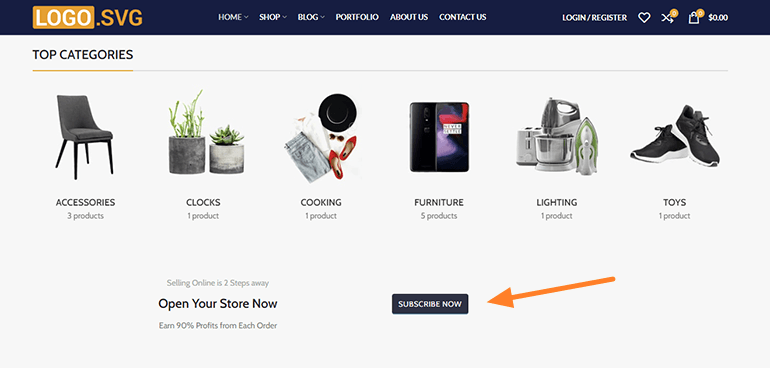
Conclusion
In conclusion, the WCFM shortcodes provide a convenient way for marketplace owners to customize their website layout and offer useful functions for sellers and customers as well.
Some shortcodes can be used on any page or post while some are limited to particular pages only. To use a shortcode, simply add the desired shortcode to the page or post content, and WCFM will automatically display the relevant content or function.

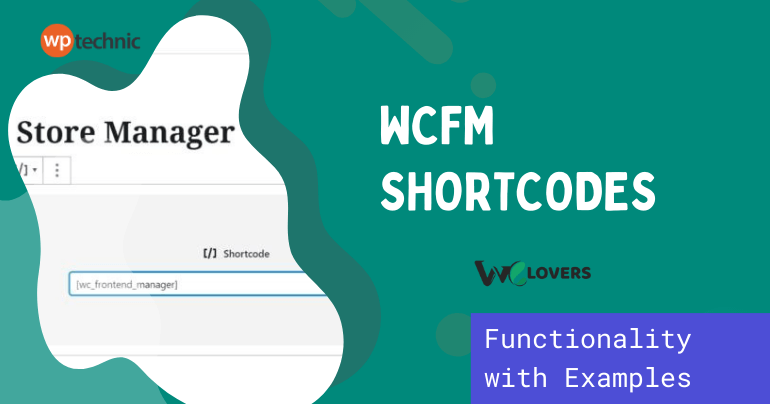
1 Comment
I Would Like to Know How to Personalize The WCFM Shortcodes Mainly This One WCFM Stores Carousel: