When it comes to optimizing WordPress websites for speed and performance, WP Rocket stands out as the go-to cache plugin for millions of users worldwide.
Offering a comprehensive set of features and a user-friendly interface, WP Rocket is trusted by beginners and experts alike.
In this review article, we will delve into the key aspects that make WP Rocket the best WordPress cache plugin available today.
WP Rocket Reviews – Features of the Best Cache Plugin
In today’s fast-paced digital world, website loading speed plays a pivotal role in user experience and search engine optimization.
Slow-loading websites not only frustrate visitors but also have a negative impact on conversions and organic rankings. To address this challenge, WP Rocket offers many features including the cache solution.
Let’s explore how WP Rocket revolutionizes the caching landscape, enhancing WordPress performance with its powerful features and exceptional ease of use.
Effortless Setup and Configuration
One of the standout features of WP Rocket is its ease of use. The plugin’s installation and activation process is a breeze, allowing even non-technical users to get started quickly.
Once activated, WP Rocket automatically applies recommended default settings, optimizing your website’s caching and minification right out of the box.
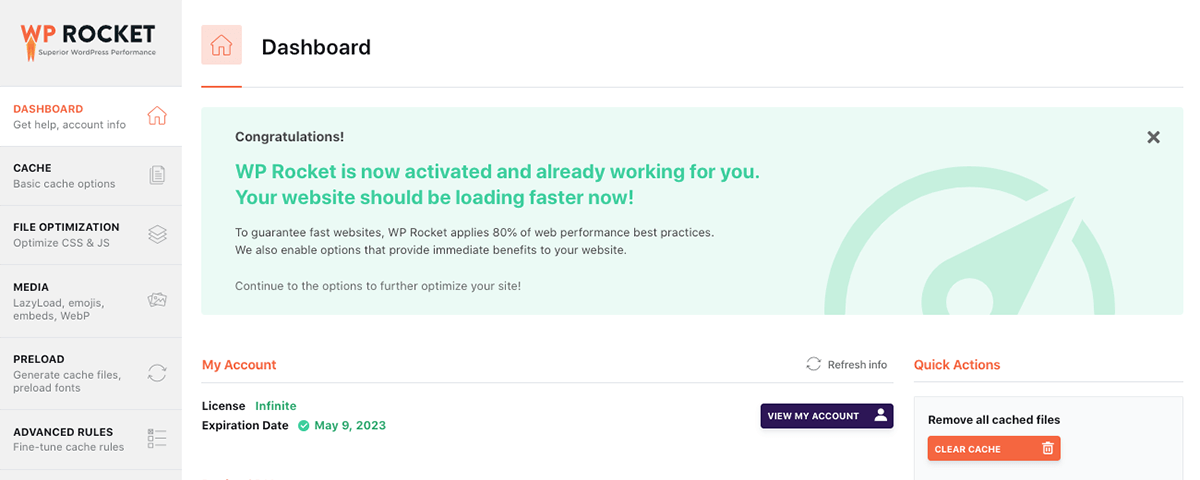
The intuitive user interface makes it simple to customize settings according to your specific requirements.
Powerful Caching Mechanism
WP Rocket’s caching mechanism is unparalleled in its effectiveness. By creating static HTML files of your web pages, WP Rocket significantly reduces the server load and speeds up the delivery of content to your visitors.
The plugin’s intelligent caching algorithm ensures that your website remains fast and responsive, resulting in improved user experience and higher search engine rankings.
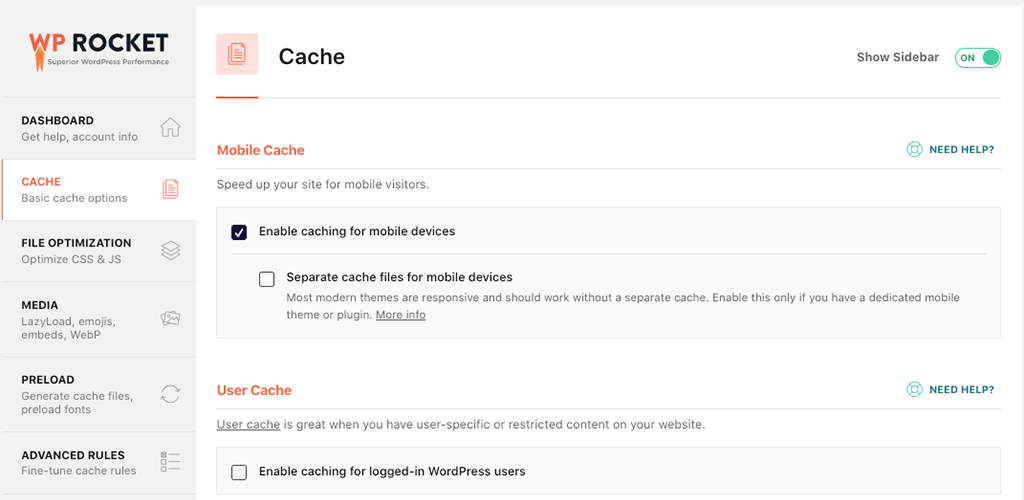
WP Rocket goes beyond simple page caching by leveraging browser caching techniques. It generates cache headers that instruct visitors’ browsers to store certain static resources locally, such as CSS, JavaScript, and images.
This eliminates the need for repeated downloads upon subsequent visits, resulting in improved load times and reduced bandwidth consumption.
Advanced Page Caching Features
WP Rocket offers a range of advanced caching features that take performance optimization to the next level.
Its cache preloading feature ensures that your web pages are always ready to be served to visitors, reducing the time it takes to generate a page dynamically.
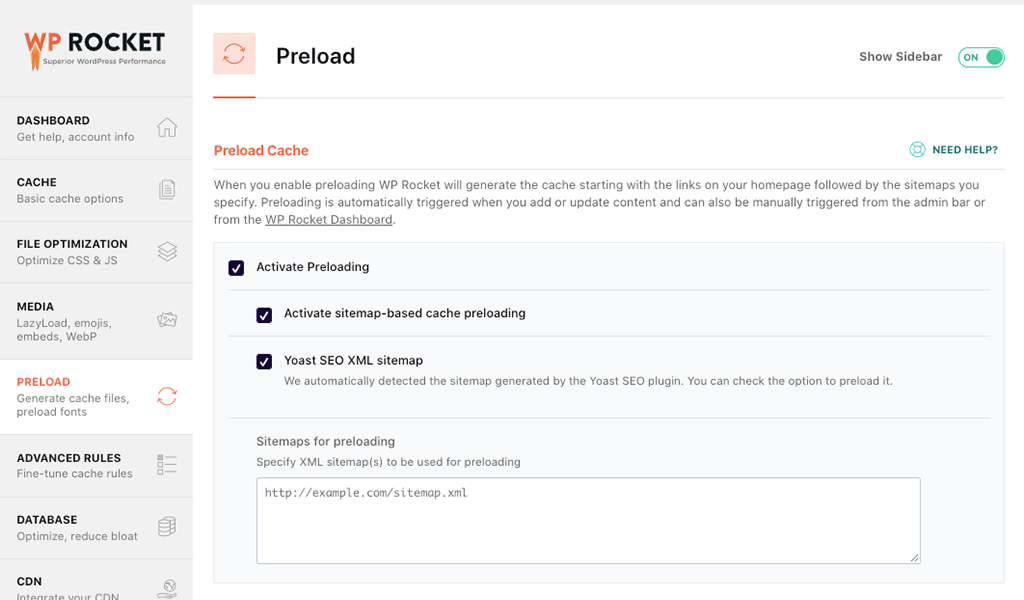
Additionally, the plugin offers separate cache files for mobile devices, further enhancing the browsing experience for users accessing your website from smartphones and tablets.
Minification and Concatenation
WP Rocket excels in optimizing your website’s CSS, JavaScript, and HTML files through its built-in minification and concatenation features.
Minification reduces file sizes by removing unnecessary characters and white spaces, while concatenation combines multiple files into a single file, reducing the number of HTTP requests required to load a page.
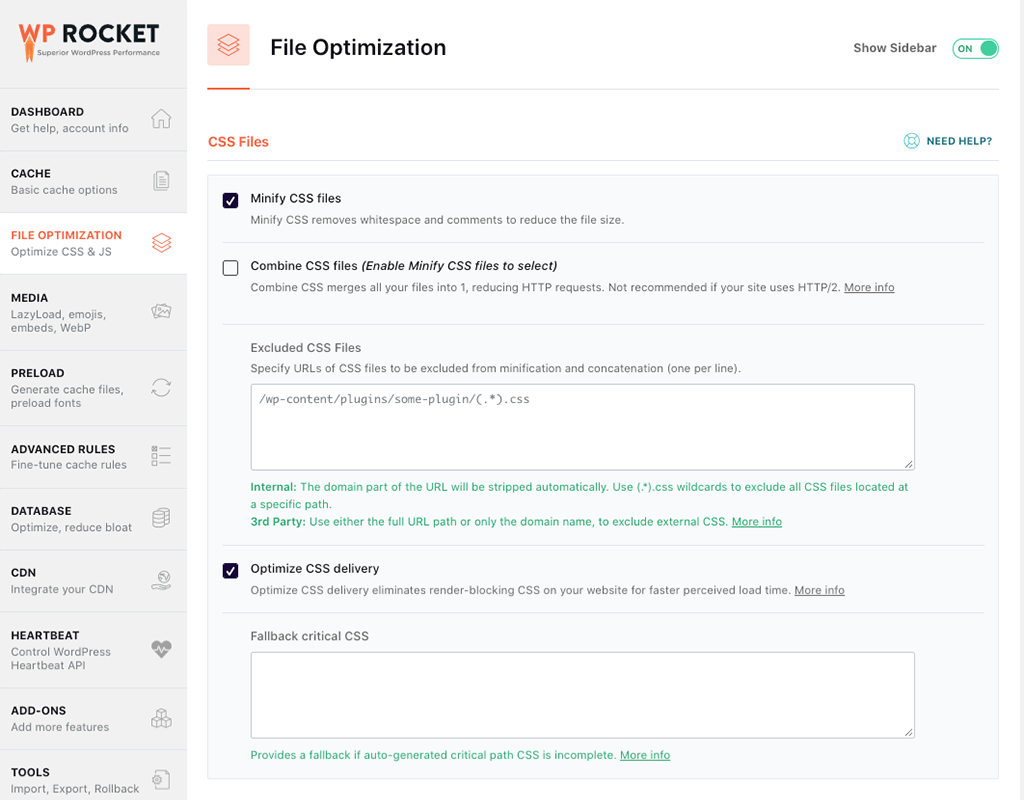
These optimization techniques significantly improve page load times, resulting in a faster and more efficient website.
Heartbeat Control
The WordPress Heartbeat API can consume server resources by sending frequent requests to the server, especially if you have multiple users editing content simultaneously.
WP Rocket enables you to control the frequency of these requests or even disable them completely, reducing the strain on your server and improving overall performance.
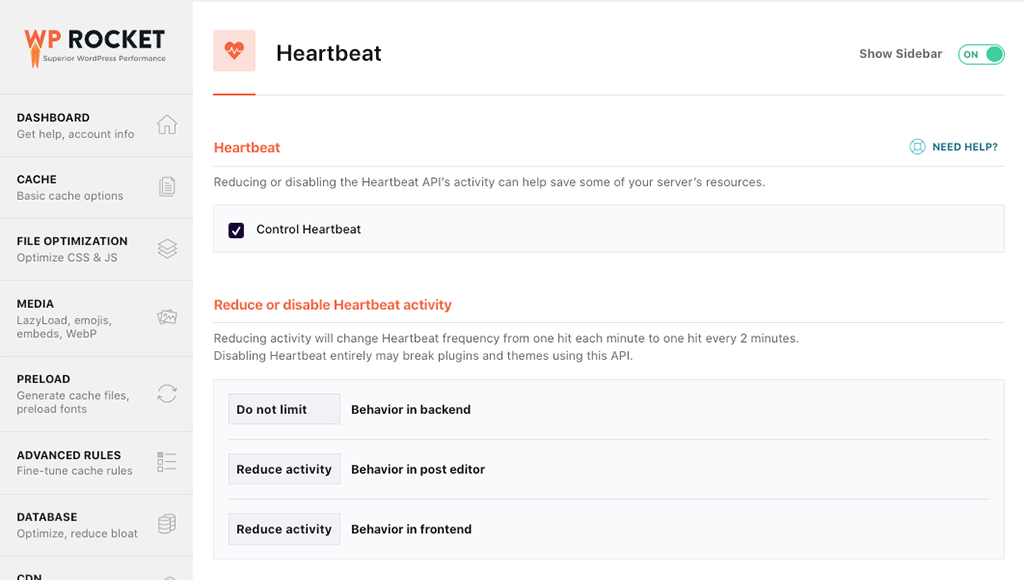
Lazy Loading for Images and Videos
With the rise of rich media content, the efficient loading of images and videos has become crucial for website performance. WP Rocket addresses this need with its advanced lazy loading feature.
By loading images and videos only when they become visible in the user’s viewport, WP Rocket reduces the initial page load time and saves bandwidth. This feature not only enhances user experience but also positively impacts SEO rankings.
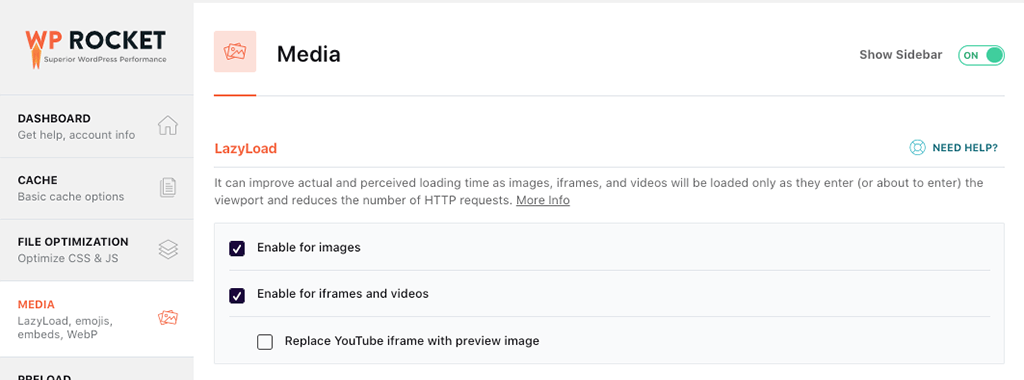
Database Optimization
WP Rocket goes beyond caching and offers powerful database optimization capabilities.
With a few clicks, you can clean up unnecessary data such as post revisions, spam comments, and transients, reducing the size of your database and improving overall website performance.
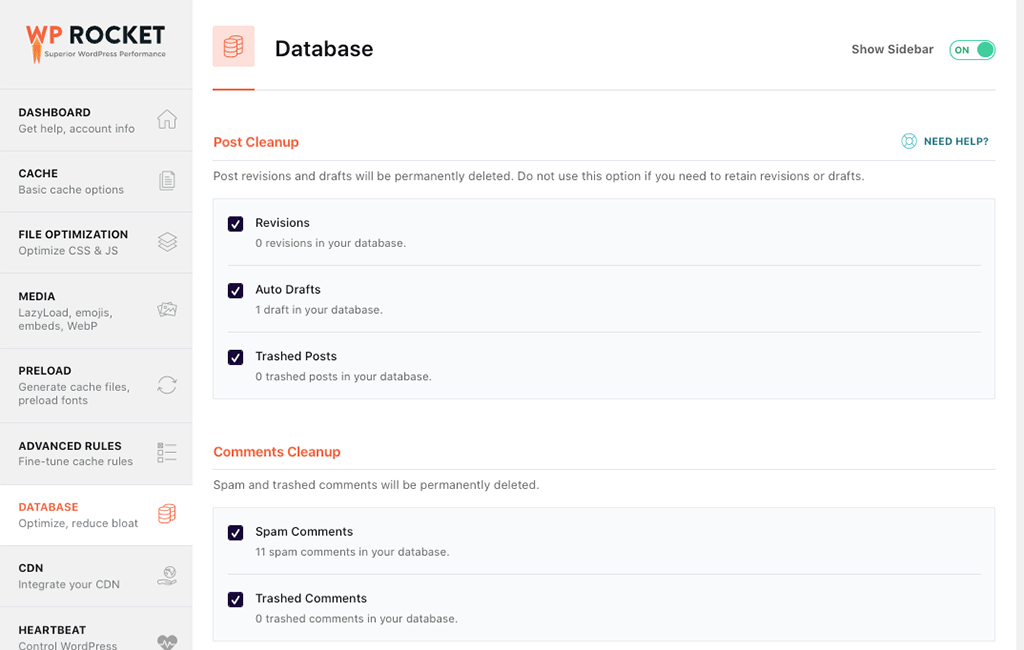
The plugin also enables you to schedule regular automatic cleanups, ensuring your database remains lean and optimized without manual intervention.
CDN Integration
WP Rocket seamlessly integrates with popular Content Delivery Networks (CDNs) to further enhance website speed and global performance.
With just a few clicks, you can integrate your preferred CDN provider, including their own RocketCDN, allowing static content to be served from distributed servers worldwide, closer to your visitors, resulting in faster load times.
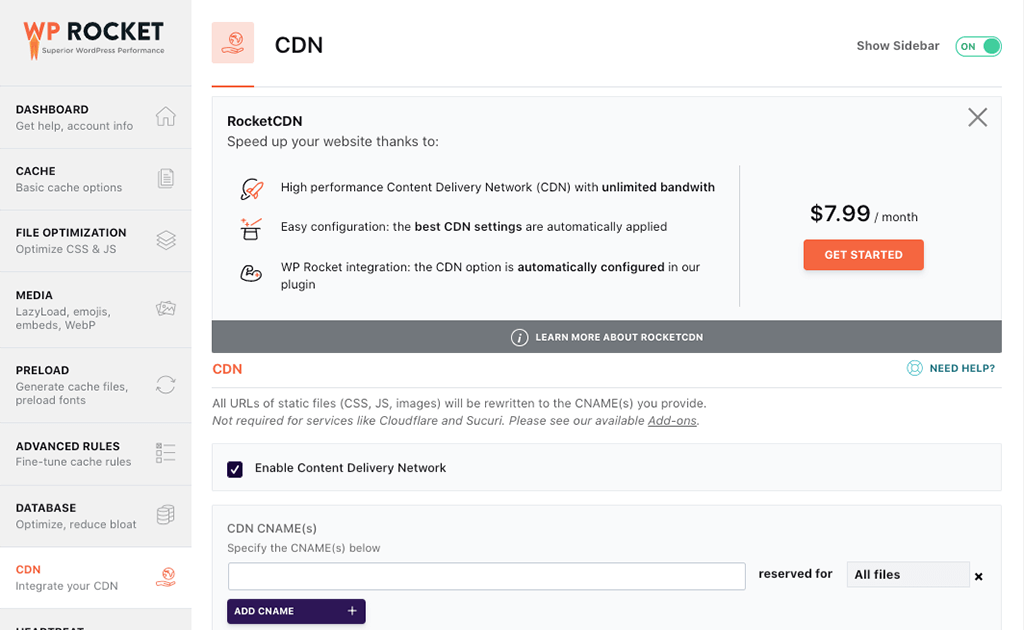
Import/Export Settings
WP Rocket simplifies the process of migrating or duplicating settings across different websites.
The import/export feature allows you to easily transfer your WP Rocket settings from one site to another, saving time and effort when setting up new websites or managing multiple WordPress installations.
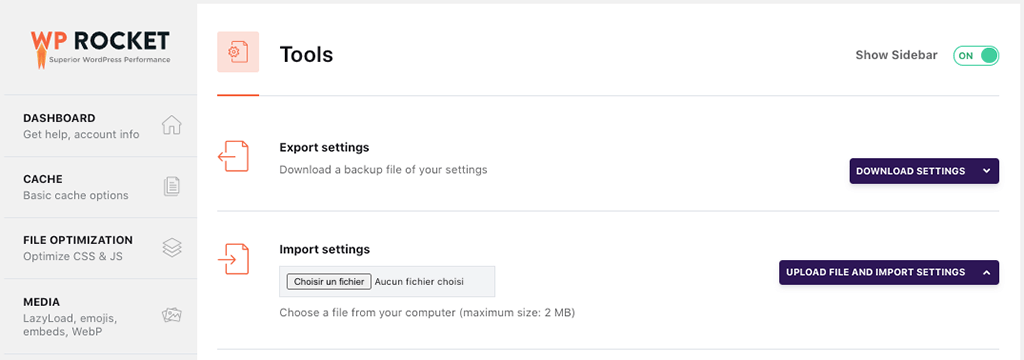
Compatibility and Support
WP Rocket is designed to seamlessly integrate with various themes, plugins, and hosting environments, making it a reliable choice for any WordPress website.
Moreover, the team behind WP Rocket provides exceptional support through documentation, knowledge base, and responsive customer service.
They actively maintain and update the plugin to ensure compatibility with the latest WordPress releases and industry standards.
WP Rocket Pricing
WP Rocket offers clear and straightforward pricing plans to cater to different needs.
The pricing structure is based on the number of websites you want to use the plugin on, and all plans provide access to the same set of features and support.
Here are the WP Rocket pricing plans:
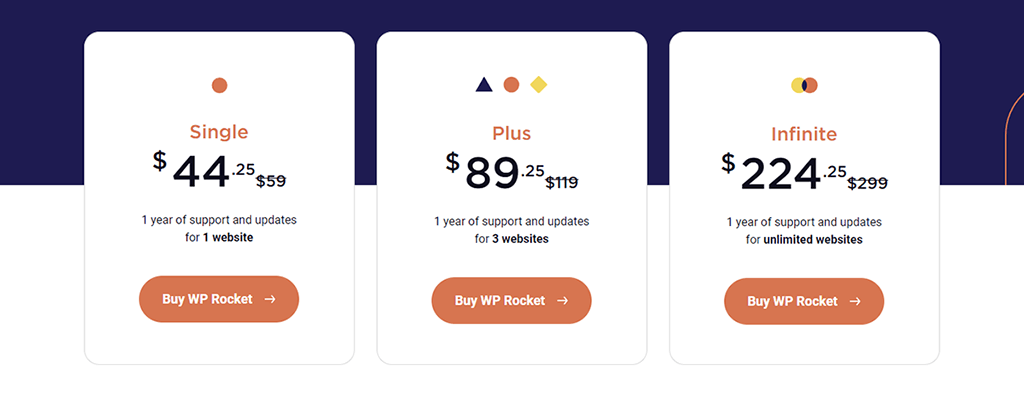
All pricing plans come with a 14-day money-back guarantee, providing you with the opportunity to try WP Rocket risk-free and request a refund if it doesn’t meet your expectations.
WP Rocket Pros and Cons
Here are the pros and cons of using WP Rocket at a glance:
- Easy to install and setup
- 100% Money Back Guarantee (14 days)
- Effective caching mechanism for improved website performance
- Robust features and customization options
- Mobile device detection for optimized mobile experiences
- Image Optimization
- Preloading for quick loading
- Add-ons to extend functionality
- No trial version to test out the features
- Live chat support is not available
- Annual renewal
WP Rocket Alternatives
While WP Rocket is a highly regarded cache plugin for WordPress, there are several alternatives available that offer similar functionalities and benefits. Here are some notable WP Rocket alternatives:
- W3 Total Cache
- WP Super Cache
- WP Fastest Cache
- LiteSpeed Cache
- Hummingbird
While there are alternative caching plugins available, WP Rocket continues to excel due to its exceptional performance, user-friendly interface, comprehensive feature set, and dedicated support.
Its ability to deliver remarkable speed improvements, optimize various aspects of website performance, and provide a seamless caching experience make WP Rocket the top choice for users looking to enhance their WordPress site’s speed and user experience.
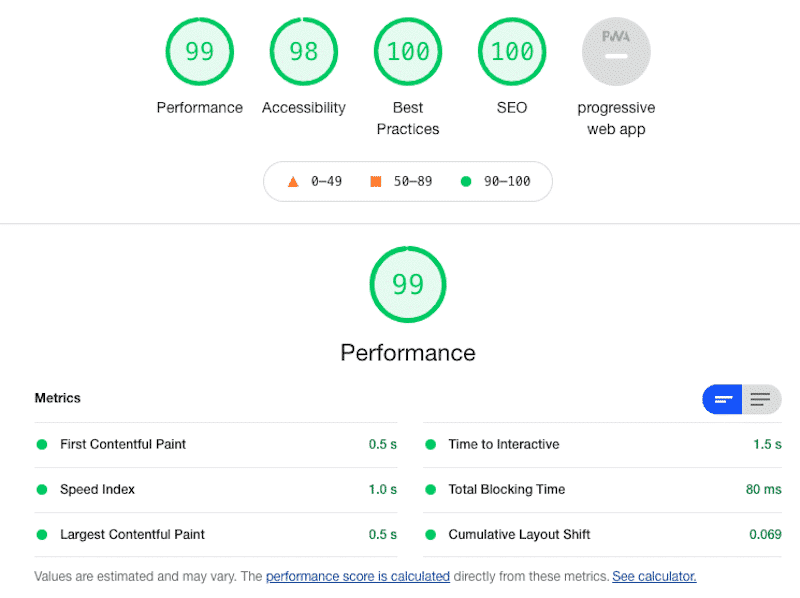
WP Rocket Reviews on Trustpilot
WP Rocket’s outstanding reputation is further exemplified by its exceptional user reviews on Trustpilot, where it has received an impressive average rating of 4.9 out of 5.
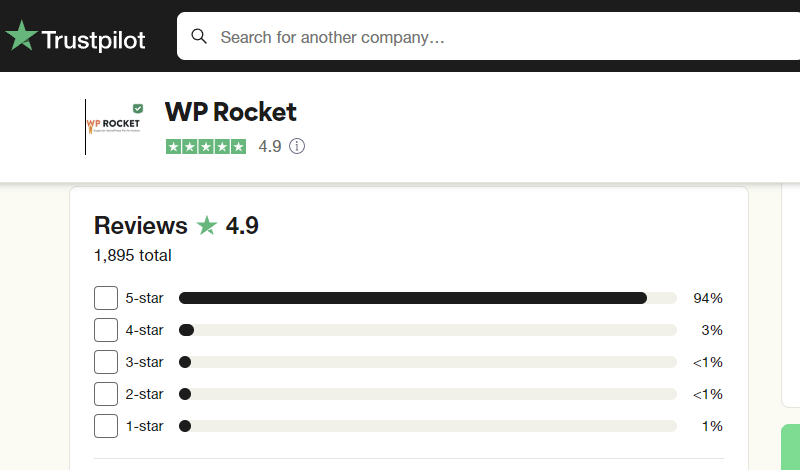
This high level of user satisfaction demonstrates the plugin’s ability to deliver on its promises of improved website performance and speed.
Users consistently praise WP Rocket for its user-friendly interface, easy setup process, and effective caching and optimization features.
Here are some screenshots as proof:
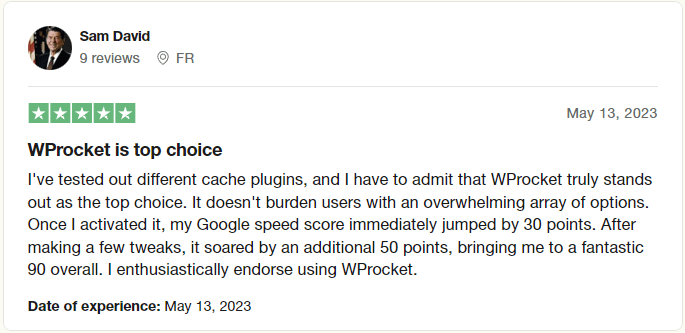
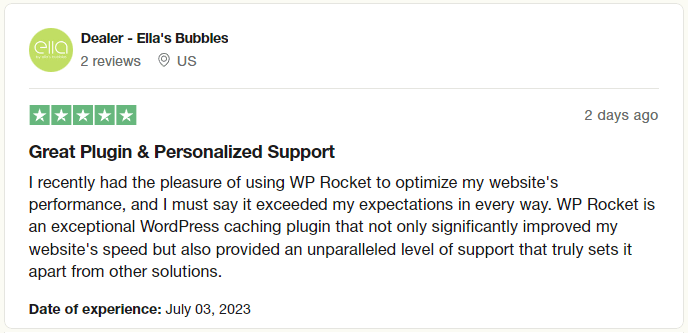
The positive reviews highlight how WP Rocket has helped websites achieve significant speed improvements, resulting in enhanced user experiences, better search engine rankings, and increased conversions.
The overwhelmingly positive feedback on Trustpilot solidifies WP Rocket’s position as the leading cache plugin for WordPress, trusted and acclaimed by users worldwide.
WP Rocket FAQs
WP Rocket Review – Conclusion
WP Rocket‘s status as the best WordPress cache plugin is well-deserved. Its user-friendly interface, powerful caching mechanism, advanced optimization features, and excellent compatibility make it a must-have tool for improving website speed and performance.
Whether you are a novice or an experienced developer, WP Rocket empowers you to unlock the full potential of your WordPress website, enhancing user experience, boosting search engine rankings, and ultimately driving your online success.

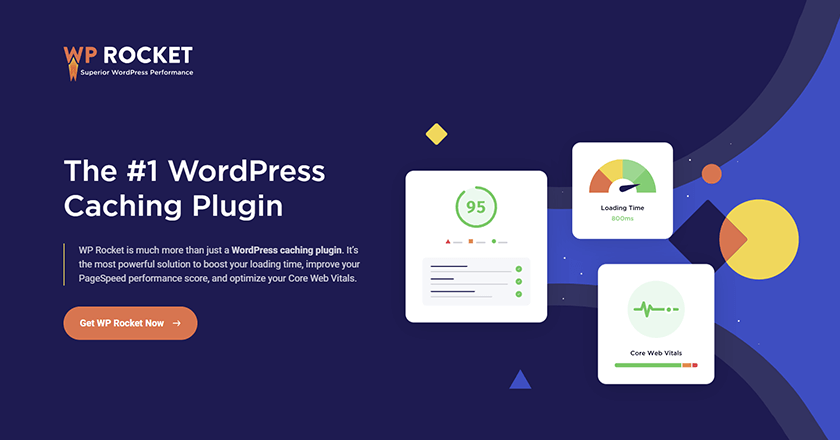
2 Comments
WP Rocket is the best plugin if someone is looking for a paid solution to boost website caching and speed performance. Otherwise, free LSCache is better for LiteSpeed servers, and overall website speed depends on your choice of resources and best practices to use.
You’re absolutely right Dipak. Thanks for your thoughtful comment 🙂